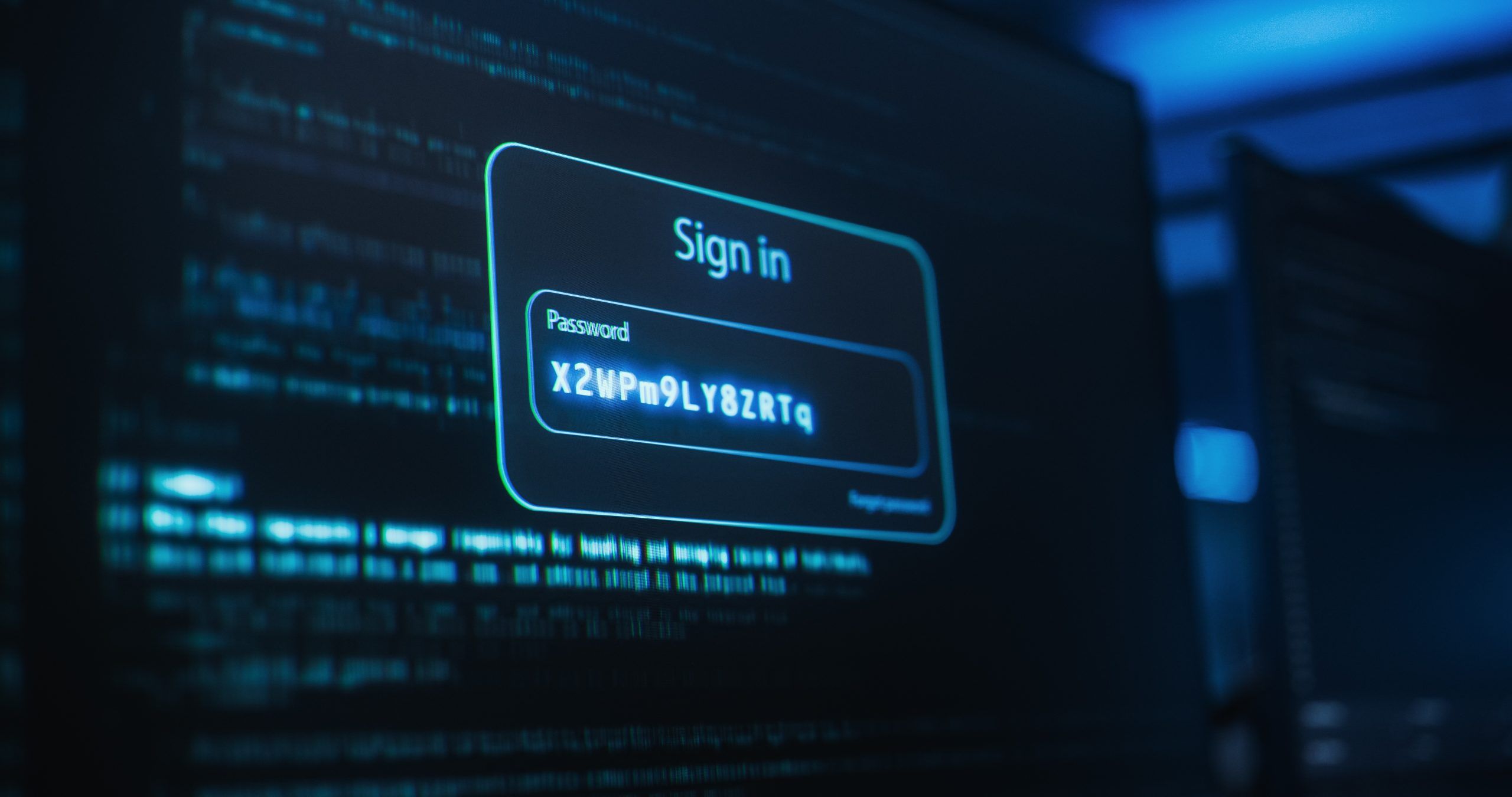
Still Reusing Passwords? Here’s Why That’s Risky
When most businesses think about cybersecurity, they imagine firewalls, antivirus software, or hackers trying to crack complicated codes.
But one of the biggest cybersecurity threats is much simpler: weak passwords.
According to the Verizon Data Breach Investigations Report, more than 50% of data breaches involve stolen or reused credentials. And for businesses across Chicagoland, especially in healthcare, finance, legal, and nonprofit sectors, that’s a major risk.
Why Passwords Still Matter (A Lot)
Think of passwords as the keys to your business. If they’re weak, predictable, or shared among team members, a cybercriminal doesn’t need fancy tools—they just log in.
Microsoft’s Digital Defense Report found that 97% of identity attacks target passwords. Let that sink in.
Here are a few common password pitfalls we see all the time:
- Reusing passwords across different platforms
- Using defaults or simple options like “Welcome123”
- Skipping multi-factor authentication (MFA)
- Sharing logins across employees without any safeguards
These aren’t just bad habits—they can also lead to compliance violations under laws like HIPAA, PCI-DSS, or FTC Safeguards, depending on your industry.
What a Password Manager Can Do for You
A password manager is one of the easiest and most effective tools for protecting your organization.
Instead of trying to remember dozens of logins or keeping them in a spreadsheet, a password manager creates and stores strong, unique passwords for every account. All your team needs to remember is one master password.
Some of the benefits include:
✅ Strong, random passwords for every login
✅ Less stress and fewer forgotten passwords
✅ Safer sharing between team members
✅ Alerts if one of your passwords shows up in a breach
Used properly, password managers reduce human error, still the #1 cause of cybersecurity incidents, and integrate seamlessly with multi-factor authentication and compliance tools.
Common Mistakes We Still See (And Fix)
Even as awareness grows, many Chicago-area businesses still overlook password hygiene. These are the most common issues:
- Password policies that are written but not enforced
- No MFA required for critical systems
- Employees aren’t trained on phishing or login risks
- Passwords stored in spreadsheets or on sticky notes
- Compliance gaps that leave your organization exposed
The truth is, password security isn’t just an IT problem—it’s a leadership and culture issue. If leadership doesn’t take it seriously, employees won’t either.
The 5 Habits of Secure Companies
Good password habits don’t require a huge IT overhaul, just the right tools and a little discipline.
Here’s what we recommend:
- Roll out a password manager across your organization
- Enable multi-factor authentication on everything critical
- Run regular password audits to find weak or reused passwords
- Offer simple employee training to prevent phishing and credential theft
- Align your password policies with your industry’s compliance requirements
You can also work with a vCIO or IT consultant to make sure your password strategies support your long-term business goals and audit readiness.
Start with the Basics. Build Something Stronger.
Your cybersecurity strategy doesn’t need to start with expensive software or complex frameworks. It starts with better passwords, backed by the right habits and tools.
At LeadingIT, we help businesses across Chicagoland build smarter, more secure workplaces. From user training and password management to full-scale compliance planning. A few simple changes today can save you from a major breach tomorrow.
Ready to tighten your security and simplify compliance?
Contact LeadingIT to schedule a quick consult with one of our local experts.
LeadingIT is a cyber-resilient managed IT and cybersecurity support provider. With our concierge support model, we provide customized solutions to meet the unique needs of nonprofits, schools, manufacturers, accounting firms, government agencies, and law offices with 20-200 employees in the Chicagoland area. Our team of experts solves the unsolvable while helping our clients leverage technology to achieve their business goals, ensuring the highest level of security and reliability.


