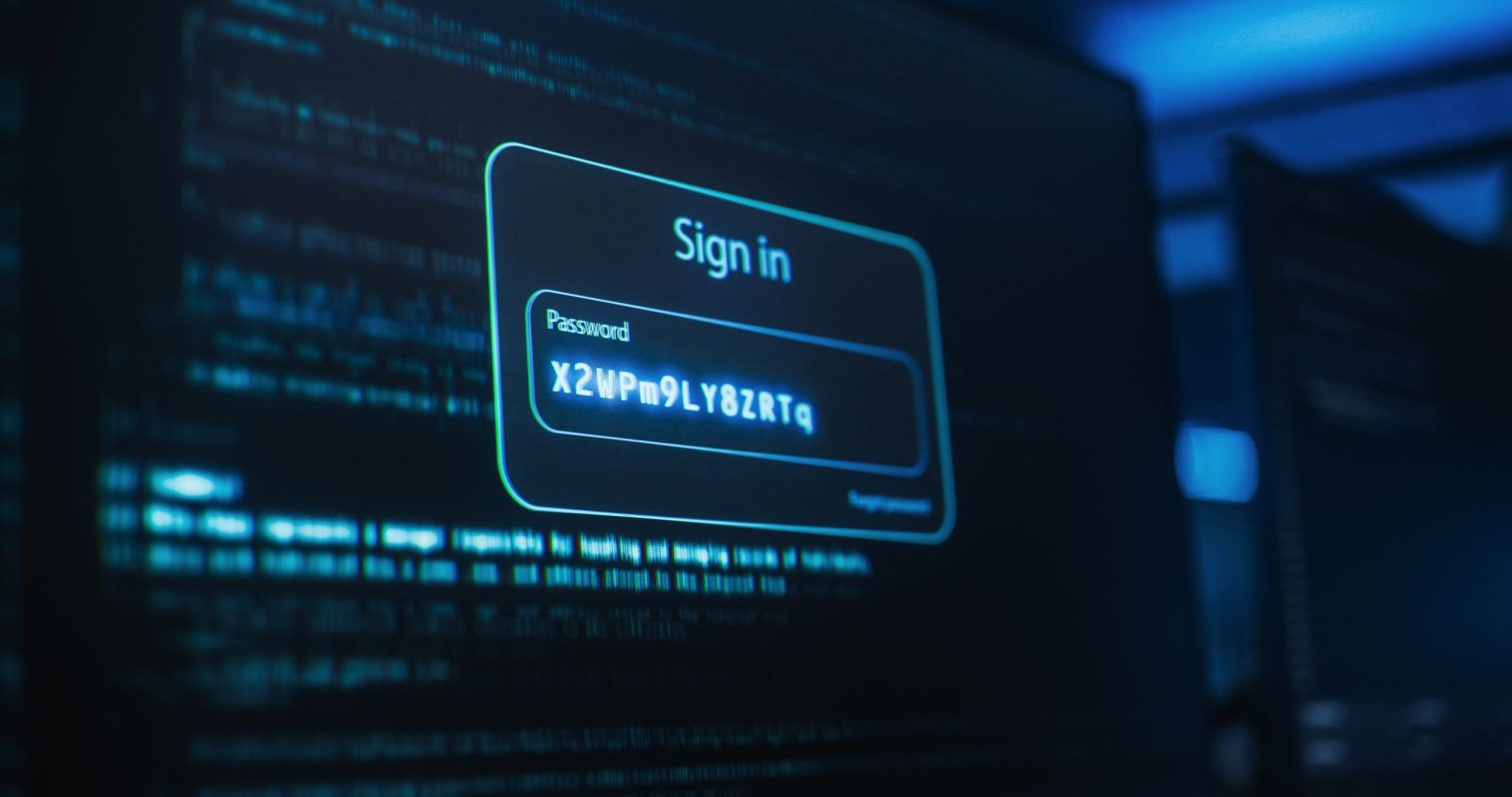Tips for a More Secure Email
These days, having an email is like having a car. You need one to get yourself from point A to point B. The difference is that a car gets you to physical places while an email helps you accomplish things digitally. Anytime you need to set up an account online, make a purchase, or send an attachment, chances are you’re using your email to do so.
Making sure your email remains protected is essential. Below, we have identified a few ways to ensure it is as safe and secure as possible.
Avoid Unexpected Attachments or Links
You’re checking your unread messages when suddenly you see an unexpected attachment that appears to have come through from your colleague. Never open these blindly. If you’re suspicious, contact the person directly to make sure they’ve sent the message. If you get a suspicious link or attachment from someone you don’t know, do not open it at all (unless you have a way to contact them directly to verify).
Often, scammers use attachments or links to introduce malware and/or viruses into your computer. Here are some warning signs to look out for:
- Receiving .exe (executable) files
- The “To” field has a long list of recipients
- A vague subject line
- Having several grammar/punctuation errors
Use Spam Filters
Utilize a spam filter that scans your emails before they ever see your inbox. These filters block messages that appear to be malicious and are highly accurate (most having up to 99% accuracy). A few reputable spam filters to check out are:
- SpamTitan
- ZEROSPAM
- Spambrella
Beware of Spoof Emails or Phishing
Spoofing is where a scammer forges an email address to trick a recipient into thinking they have received a message from someone they know and can trust. Most often, spoof emails are tools used during phishing attacks, and they aim to intercept personal and/or confidential information from an individual or organization. However, spoofing can also be used to steal someone’s identity or to avoid spam filters.
One hint that you’re being spoofed lies in the sender’s email address. Many times, a spoofed email will vary from the actual display name. For example, say you’re getting an email from a “real estate agent” from ABC Real Estate, but the actual email address that sent you the message was realestateservice@nowhere.com, chances are it’s a spoof.
Encrypt Data and Use Strong Passwords
Email encryption involves protecting your messages from being seen by unauthorized parties. It’s imperative to encrypt all your messages, not just the ones that contain sensitive information. Many emails have encryption built in, but some providers (like Gmail) require users to go in and enable it first. Do a check to see if your email has an encryption option.
In addition, always make sure passwords are strong and aren’t being reused across multiple sites. Password strength is a big player in protecting you from getting caught up in a spoofing scam. If you want more great content like this, check out our YouTube page!
Cybersecurity Support
LeadingIT offers 24/7, all-inclusive, fast and friendly technology and cybersecurity support for nonprofits, manufacturers, schools, accounting firms, religious organizations, government, and law offices with 20-200 employees across the Chicagoland area.