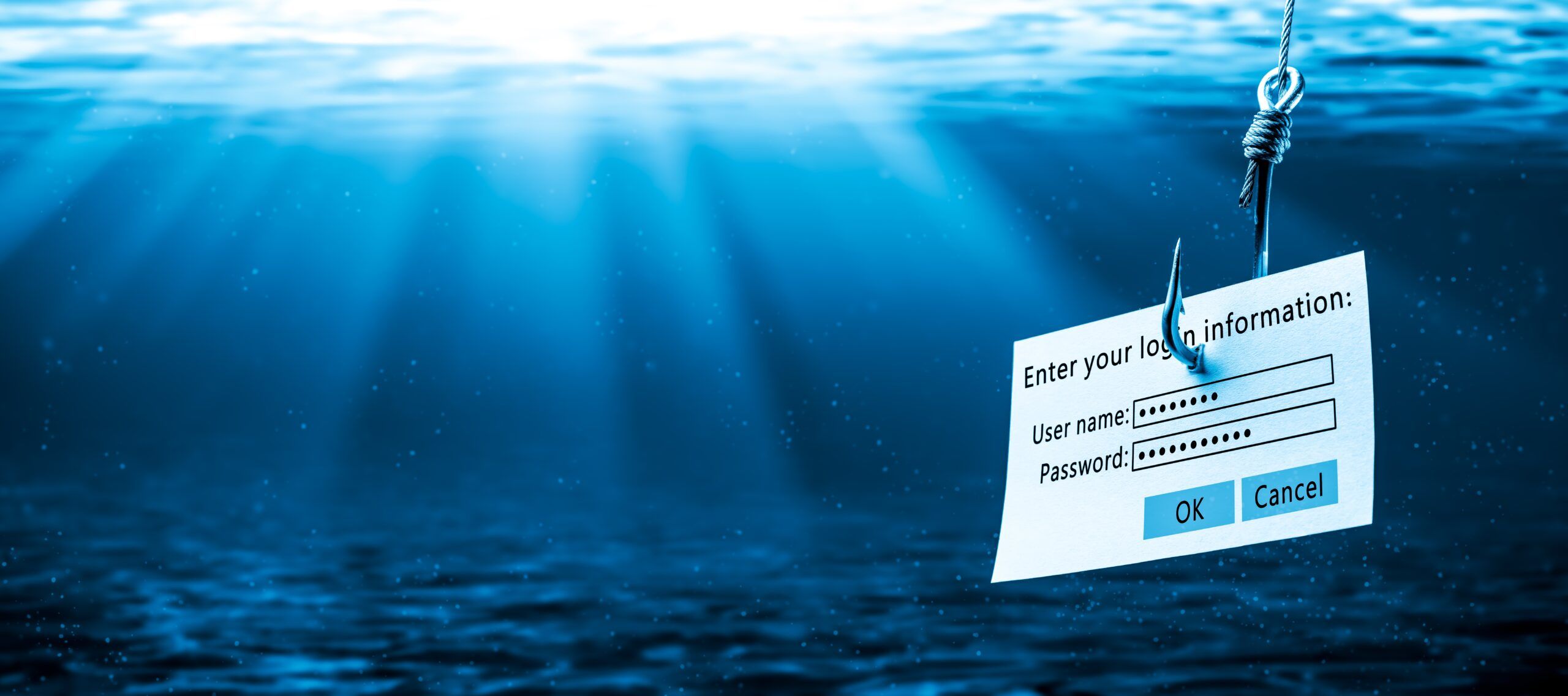
Don’t Take the Bait: How to Report Phishing Emails
Phishing emails are fraudulent messages designed to trick you into revealing sensitive information, such as passwords, credit card numbers, or bank account details. The Anti-Phishing Working Group (APWG) reports that an alarming 3.4 billion phishing emails are sent worldwide daily, and chances are one of these emails has landed in your inbox.
So what should you do when you get a phishing email? First, great job on identifying the phishing attempt. The next step is to report the phishing email.
Why Report Phishing Emails?
Your personal information, like your credit card number or social security number, could be stolen with a single click on a phishing email. It’s a scary thought, but the reality is that 90% of data breaches are caused by these malicious attacks.
Reporting phishing emails is a simple yet powerful step that you can take to protect yourself and others from cyberattacks. By taking a few minutes to report these malicious messages, you’re helping to make the internet a safer place. Your reports help law enforcement catch bad actors and help tech companies improve their security measures.
How to Report a Phishing Email
- Do Not Click on Links or Attachments: Never click on any links or attachments in a suspicious email. This could lead to malware infection or unauthorized access to your accounts.
- Do Not Reply to the Email: Avoid replying to the phishing email, as this could confirm your email address to the scammers.
- Forward the Email to Your Email Provider: Most email providers have built-in reporting features. Look for a “Report Phishing” or “Report Spam” button within your email client.
- Report to the Anti-Phishing Working Group (APWG): You can forward the phishing email to reportphishing@apwg.org. This organization collects and analyzes phishing reports to help identify and stop phishing attacks.
- Report to the Federal Trade Commission (FTC): You can report phishing attempts to the FTC at ReportFraud.ftc.gov. This will help the FTC track phishing trends and take action against cyber criminals.
- Report to the Internet Crime Complaint Center (IC3): If you believe you have been a victim of a phishing scam that resulted in financial loss, you can file a complaint with the IC3 at ic3.gov.
Additional Tips for Protecting Yourself from Phishing Attacks:
- Be Skeptical: Be wary of unsolicited emails, especially those that create a sense of urgency or offer incredible deals.
- Verify the Sender: Hover your mouse over the sender’s email address to check the actual domain name. Look for misspellings or unusual domains.
- Check for Typos and Grammar Errors: Phishing emails often contain grammatical errors or typos.
- Be Cautious on Social Media: Be mindful of what you share on social media, as scammers can use this information to personalize their phishing attacks.
The Bottom Line
The fight against phishing requires a collective effort. By reporting these scams and following the additional tips, you become a proactive defender of online security. So, the next time you encounter a suspicious email, remember: don’t click anything, don’t reply to anything, and report it!
LeadingIT is Chicagoland’s trusted advisor for organizations with 25-250 users, specializing in IT and cybersecurity solutions that align with your business goals. We pride ourselves on delivering the unsolvable solved. Our unlimited support model ensures that your team always has the help they need, when they need it, with no hidden costs. Plus, our unbeatable 3 sets us apart: a seamless 14-day onboarding process, a rock-solid guarantee, and no long-term contracts. At LeadingIT, our mission is to solve IT right, 100% of the time, empowering growth-minded businesses to thrive securely and efficiently.


